Critical Exadata Performance Issues and How to Resolve Them on Oracle Cloud and Cloud at Customer
- AiTech
- Jun 20, 2024
- 3 min read
Exadata, whether deployed on Oracle Cloud or Cloud at Customer, is designed to provide exceptional performance for Oracle databases. However, like any complex system, it can encounter performance issues. Below, we will explore common critical performance issues and provide step-by-step resolutions.
#### 1. Identifying Performance Bottlenecks
##### Issue: High CPU Usage
**Symptoms:**
- Slow query performance
- High CPU utilization on the database nodes
**Resolution Steps:**
1. **Identify High CPU Queries:**
- Use SQL Monitoring in Oracle Enterprise Manager (OEM) or run the following SQL to identify high CPU-consuming queries:
```sql
SELECT sql_id, sql_text, cpu_time, executions
FROM v$sql
ORDER BY cpu_time DESC
FETCH FIRST 10 ROWS ONLY;
```
- Analyze the SQL statements and execution plans.
2. **Tune SQL Statements:**
- Rewrite inefficient SQL queries.
- Add or modify indexes.
- Use Oracle’s SQL Tuning Advisor.
3. **Resource Manager:**
- Implement Oracle Resource Manager to control CPU usage.
```sql
BEGIN
DBMS_RESOURCE_MANAGER.create_plan_directive(
plan => 'CPU_LIMIT_PLAN',
group_or_subplan => 'MY_GROUP',
cpu_p1 => 50);
END;
```
4. **Scaling:**
- Consider scaling up by adding more CPU resources if using Oracle Cloud Infrastructure (OCI).
##### Issue: I/O Bottlenecks
**Symptoms:**
- Slow response times for I/O operations
- High I/O wait times
**Resolution Steps:**
1. **Identify I/O Intensive Queries:**
- Use AWR (Automatic Workload Repository) reports or SQL Monitoring.
```sql
SELECT sql_id, sql_text, disk_reads, buffer_gets
FROM v$sql
ORDER BY disk_reads DESC
FETCH FIRST 10 ROWS ONLY;
```
2. **Optimize SQL Queries:**
- Rewrite queries to reduce unnecessary I/O operations.
- Use appropriate indexing strategies.
3. **Exadata Storage Indexes:**
- Ensure that Exadata Storage Indexes are being utilized.
- Check the effectiveness using:
```sql
SELECT * FROM v$sysstat WHERE name LIKE 'cell%';
```
4. **Flash Cache:**
- Utilize Exadata Flash Cache for frequently accessed data.
- Ensure that the flash cache is enabled and properly configured.
##### Issue: Network Latency
**Symptoms:**
- Slow data transfer rates
- High network latency impacting database performance
**Resolution Steps:**
1. **Check Network Configuration:**
- Ensure that the network is configured correctly.
- Use tools like `ping` and `traceroute` to diagnose network issues.
2. **Interconnect Tuning:**
- For Exadata Cloud at Customer, ensure that the InfiniBand or RoCE interconnect is configured correctly.
- Check for any errors or packet drops.
3. **Load Balancing:**
- Implement load balancing to distribute the network load evenly.
4. **Data Guard:**
- Use Oracle Data Guard for disaster recovery and data protection to reduce network load during peak times.
##### Issue: Contention and Concurrency Issues
**Symptoms:**
- High contention for database resources
- Locking and blocking issues
**Resolution Steps:**
1. **Identify Contention Points:**
- Use AWR or ASH (Active Session History) reports to identify contention.
```sql
SELECT event, COUNT(*)
FROM v$active_session_history
GROUP BY event
ORDER BY COUNT(*) DESC;
```
2. **Tune Applications:**
- Modify application logic to reduce contention.
- Use appropriate locking mechanisms.
3. **Partitioning:**
- Implement table partitioning to reduce contention on large tables.
4. **Resource Manager:**
- Use Oracle Resource Manager to manage and control resource allocation.
##### Issue: Memory Issues
**Symptoms:**
- High memory usage
- Swapping and paging
**Resolution Steps:**
1. **Monitor Memory Usage:**
- Use Oracle Enterprise Manager or SQL queries to monitor memory usage.
```sql
SELECT component, current_size, min_size, max_size
FROM v$sga_dynamic_components;
```
2. **Adjust SGA and PGA:**
- Increase the SGA and PGA sizes based on workload requirements.
```sql
ALTER SYSTEM SET sga_target=4G SCOPE=BOTH;
ALTER SYSTEM SET pga_aggregate_target=2G SCOPE=BOTH;
```
3. **In-Memory Column Store:**
- Utilize Oracle Database In-Memory to improve query performance.
- Enable and configure the In-Memory Column Store.
### Additional Best Practices for Exadata Performance
1. **Regular Maintenance:**
- Regularly run AWR and ASH reports to monitor database performance.
- Perform routine maintenance tasks such as gathering optimizer statistics.
2. **Patch Management:**
- Keep your Exadata infrastructure up-to-date with the latest patches and updates from Oracle.
3. **Capacity Planning:**
- Plan for future growth by monitoring resource usage and scaling resources as needed.
4. **Training and Education:**
- Ensure that your DBA team is well-trained in Exadata management and performance tuning.
### Conclusion
Managing and resolving performance issues on Exadata, whether on Oracle Cloud or Cloud at Customer, requires a comprehensive approach involving monitoring, tuning, and best practices. By following these steps and utilizing Oracle’s robust tools, you can ensure optimal performance and reliability for your Exadata environment.


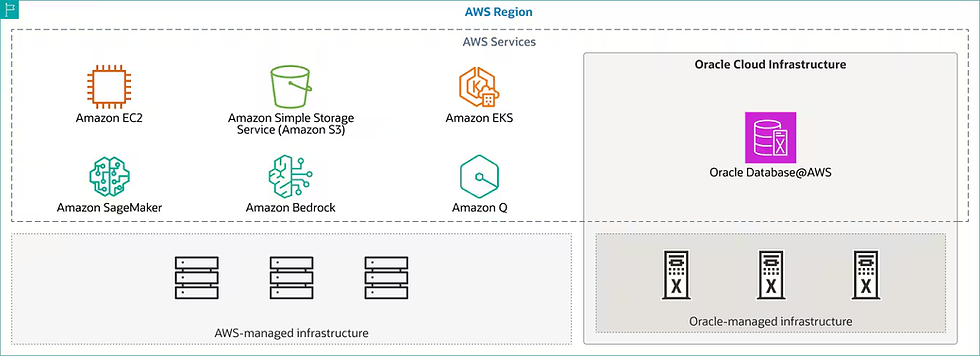
Comments